
Regardless of what industry you’re in, you’ve no doubt run into proposals. Sales proposals, business proposals, project proposals – you name it, people have written it.
And it makes sense. Given how competitive most markets are, a well-crafted proposal can be a powerful weapon. It demonstrates value, showcases solutions, and leaves lasting impressions on potential clients.
But it’s for these exact reasons that proposals are so tricky to compose. They require a deep understanding of the prospect's needs, a clear and persuasive writing style, and the ability to differentiate your offer from the competition.
In this article, I’m going to show you how HyperWrite crafts compelling proposals. Fair warning: It’s kind of a long-winded process. Depending on the type of proposal you’re writing, there could be a lot of refining and jumping between tools.
But compared to writing proposals from scratch? Trust me; HyperWrite is easier. And more efficient. Let me show you what I mean.
Grant Proposals for an Animal Nonprofit Project
If you’re part of (or have founded) a nonprofit for animals – think ASPCA or the American Humane Society – you’re no doubt familiar with fundraising projects. Nonprofits rely on donations and sponsorships, and a crucial part of their to-do is to proactively request funds from different sources.
HyperWrite’s Nonprofit Grant Proposal Writer can help you construct well-written grant proposals in minutes. This way, you don’t have to choose between quality or quantity. You can send dozens of solid grant proposals to multiple different sources about the same project, increasing your chances for a positive response.

To use this tool, you’ll need to fill in the grant information, organization background, and project/proposal details. Be as specific and as informative as possible. The more data the tool has to work with, the better the result.


Here are some recommendations you can do when using this tool:
- Budget Specifics. HyperWrite independently broke down the budget and allocated the funds; all I provided was a number. If you have an actual breakdown of the budget for your project, it would be good to include it. Otherwise, HyperWrite will propose a viable fund allocation
- Project Name. HyperWrite also came up with the name for the project based on the information I gave; “Second Chance for Racing Greyhounds” is a lovely enough name. But if your project already has a working name/title, do include it.
- Grant Requirements. HyperWrite was able to come up with a reason why the sample project aligned with the grant requirements (“prioritizes initiatives that improve the lives of vulnerable populations”). I didn’t provide any sample grant requirements but I did enter a lot of information about the American Humane Society. If you can identify any grant requirements that your nonprofit aligns with, I suggest including them in the Grant Information section so that HyperWrite’s reasoning is more accurate.
Overall, it feels like a solid grant proposal. HyperWrite can fill in a lot of the details that are missing, and it’s intelligent enough to draw possible correlations between the grant information and the nonprofit project mission/vision statements. Just remember that the more information you can provide, the better the outcome.
Business Proposals for a Digital Marketing Company
For business owners or representatives looking to collaborate with other businesses, HyperWrite’s Writing Proposals and Business Plans Tutor feature can help you craft a compelling business proposal. After all, in the world of entrepreneurship, being persuasive is key. And beyond sales pitches and cold emails, a formal business proposal could give your company an edge.

Unlike the Nonprofit Grant Proposal Writer, this tool does not write the actual proposal for you. It instead provides guidelines and expert tips you can use to craft a strong business proposal. And you can ask it questions specifically for your proposal.
A digital marketing agency could benefit greatly from this tutor. Given how people are constantly online now and how prevalent social media is, the market is oversaturated. There are hundreds – if not thousands – of marketing agencies out there. No matter how stellar your services are, you need to stand out in order for clients to actually consider you.
This is where an effective business proposal comes in.
When you load up the tool, it first gives a detailed – but succinct – overview of writing proposals and business plans.

It includes sections like “Common Terms and Definitions,” “Key Components of a Proposal,” and “Common Questions and Answers.” I encourage you to read through the whole thing carefully. It’s genuinely helpful and a good resource for writing your first business proposal.
You can then ask the tool questions to specifically strengthen your proposal. For instance:
“What are 5 things I can do to make a strong business proposal for my digital marketing agency?”

You can ask as many questions as you need until you feel confident enough to write your business proposal.
And instead of starting from scratch, you can ask HyperWrite to create a template for you. Just use the Expert Writing Assistant tool for an outline.

The Expert Writing Assistant tool is essentially an AI assistant that completes writing tasks on an expert level. It also provides tips and feedback to help guide future writing.
Given the prompt, this is what HyperWrite returned:

You can personalize and refine this outline as needed. What matters is that you have:
- A template to use and a structure to follow
- Expert advice tailored to your specific business and situation
It may take some time for you to write a business proposal you’re completely happy with, but HyperWrite’s tools ensure you don’t have to start from scratch. They also equip you with personalized knowledge and advice you can integrate into your copy as needed.
Consulting Proposals for Business Analysis & Coaching
HyperWrite also has a pretty straightforward AI Proposal Generator tool to use for general proposal creation. Of course, the output needs to be heavily modified so that it’s relevant to your specific situation. But, for the sake of having a template and structure to follow, this tool provides a solid starting point.
Say you want to create a consulting proposal for business coaching services. You’ll need to provide project details (basically the information you want included in the proposal) and your objectives (what you want the proposal to achieve).

Since the AI Proposal Generator doesn’t create specific proposal types (unlike the previous tools showed here), I recommend being as detailed as possible for both fields. You can input names, dates, and companies later but you need to make sure your offer information and proposal objectives are on-point.

Some things to note:
- Bullet-Point Objectives. Notice how HyperWrite detailed the objectives of the proposal using bullet points. That’s because I provided three data points in the objectives (ROI, profit, customer retention) that the program could expand on. This is why I recommend including specific information in the fields – so that HyperWrite has plenty to work with.
- Project Overview. HyperWrite broke down the Project Overview into three different services based on the simple line of: “offer expert business analysis and coaching services.” This shows that you can be quite succinct in your project details – the AI will expand on your initial concept.
Now, instead of immediately editing this first draft, I decided to strengthen and refine it further. Remember, it’s not specifically a consulting proposal. It’s a general business proposal with elements of consultation offers.
So I went back to the Writing Proposals and Business Plans tool and asked it about consulting proposals. I started with a simple enough question: what are the elements of a consulting proposal?

And with this, I have s a guide to help me edit the generated proposal. I can use it like a checklist to ensure the content has all the items it should have (scope of work, acceptance criteria, proposed solution, and so on).
I then asked, in the same thread, what the Writing Proposals and Business Plans tool would do to improve the proposal (which I pasted below my question). It returned detailed feedback for each section.

Now with two detailed guidelines, I feel more confident and capable of rewriting the original proposal.
Running the copy through several HyperWrite tools before manually modifying it assures me that I have expert guidance every step of the way. I’m not just blindly altering the proposal draft and hoping for the best.
Internal Proposal for AI Integration in Company SOP
Internal proposals are often solicited. In many cases, they’re usually requested for formality and documentation. The recipient already knows you’re sending a proposal and has a vague idea of the contents already.
However, this doesn’t make writing an internal proposal any easier. If you’re proposing internal changes or modifications to existing company systems – systems that have worked for months or years, by the way – there are a million things you need to take into account. There will be people in your organization who agree with the kind of change you’re proposing – and people who think you’re messing with a tried-and-tested system.
You know what they say; if it ain’t broke, don’t fix it.
For something like this, I would recommend using HyperWrite’s Writing Proposals and Business Plans Tutor and its Expert Writing Assistant.
Start with the Expert Writing Assistant. Here, I asked it to create an internal proposal proposing AI integration in backroom processes.

Several things to note:
- Draft Proposal. The Expert Writing Tool specifically states that the output is a “draft proposal” that the user can “use as a starting point.” So it’s highly, highly recommended that you don’t immediately submit whatever this tool generates. It needs to be edited and refined.
- Expert Advice. After it provides the draft, HyperWrite also includes some tips to help strengthen the final copy.

Remember to take these into account. Advice such as “offer to take the lead” and “tailor it to your audience” may seem minor but they can make your proposal dramatically more compelling.
- Benefits. Take note of the “Benefits” section that HyperWrite created. This is the section where you want to include as many well-researched and well-presented points as possible. This is one of the sections the recipient will focus on the most. If you’re going to incite internal change, there should be a huge payoff.
Then I brought the draft proposal over to the Writing Proposals and Business Plans tool. First, I asked for the elements of an internal proposal (like we did in the previous step). Then I asked if the draft the Expert Writing Tool generated was a strong one.

According to the tool, the draft is a solid starting point. It highlighted areas where the draft did well. But it also suggested adding an additional section that would address potential risks and challenges and their proposed solutions.

From here, I would basically stay in the Writing Proposals and Business Plans tool. I can ask related questions as I work on the internal proposal draft, like;
- How should I insert/mention my qualifications in the proposal?
- How should I break down my proposed timeline for trial and eventual integration of AI systems?
- How should I word my justification for the proposed budget?
As I mentioned earlier, having HyperWrite tools open during the editing process provides expert (and immediate) guidance every step of the way.
Drafts for General Proposals
Ultimately, there are two or three dozen different proposal types you can craft in your lifetime. Freelance proposals, sales proposals, renewals proposals, and so on. If it’s not a grant proposal or a business proposal, I highly recommend using the following tools for optimal results:
You can start out by asking either the AI Proposal Generator or the Expert Writing Assistant to create a draft proposal for your project or situation.
- If you have a lot of information about the project and a very clear list of objectives, use the AI Proposal Generator.
- If you have a specific project/offer but no finalized objectives, use the Expert Writing Assistant.
Once you have your draft, head on over to the Writing Proposals and Business Plans tool and treat it like a tutor. Ask it as many questions as needed and try to implement its advice as much as possible.
This may be a fairly complicated process with a lot of back-and-forth. But compared to writing a proposal from scratch or building off of some generic template you find online? It’s way more efficient. And effective. And it pretty much guarantees compelling proposals – which is ultimately the goal.
Use HyperWrite to Craft Compelling Proposals
When it comes to crafting proposals, quality is king. An effective proposal is strong, compelling, and succinctly poses an argument that’s hard to counter.
HyperWrite can help achieve this quality. Many of its tools are built for quick and efficient content generation – but accelerating workflows is not the only thing it’s good at. It has specific tools and features you can use to create persuasive proposals that actually get results.
You could be a total novice or you could write proposals on the regular; it doesn’t matter. HyperWrite can still guide you through the process, ensuring optimal outcomes at every stage.
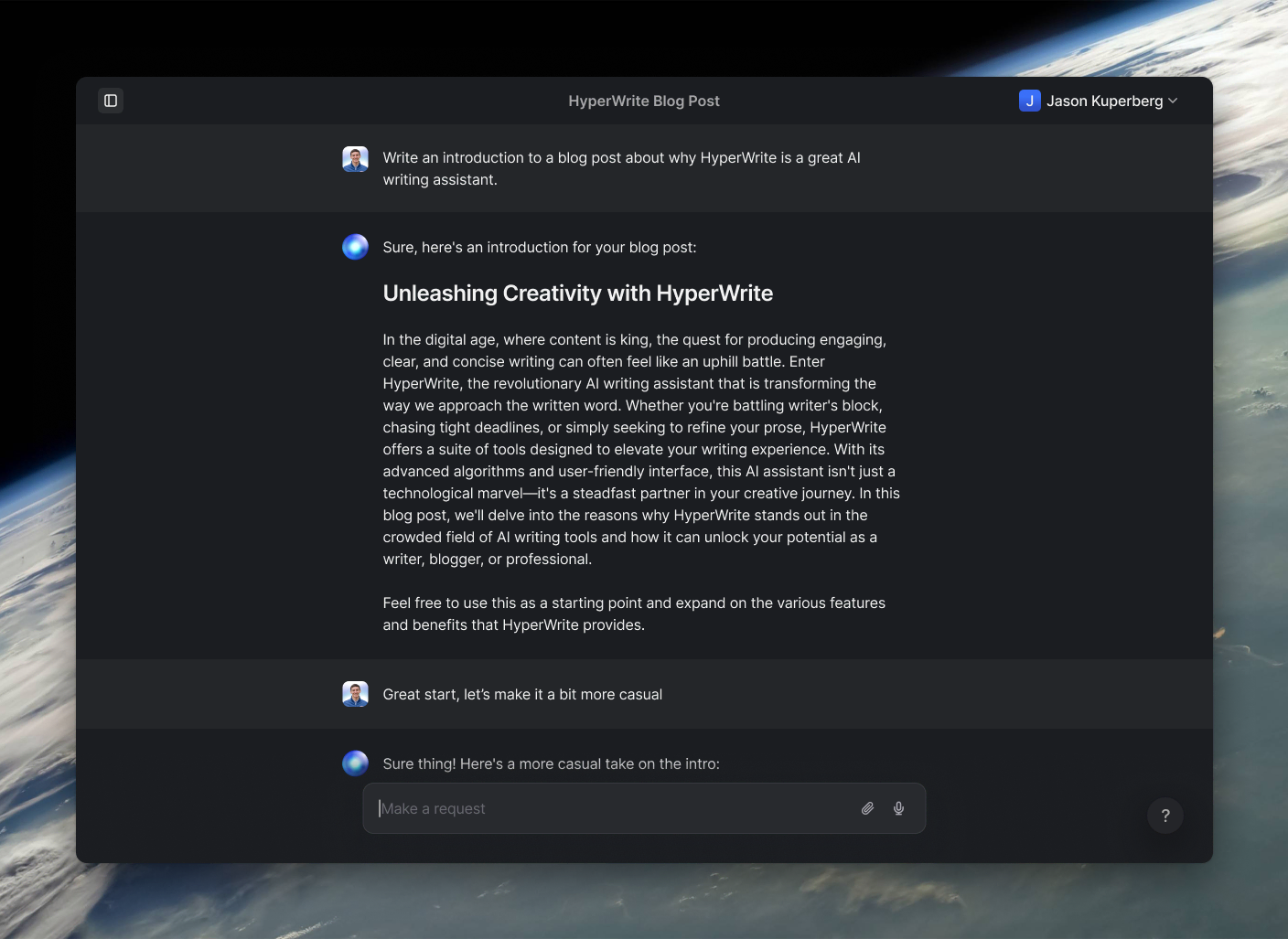
Powerful writing in seconds
Improve your existing writing or create high-quality content in seconds. From catchy headlines to persuasive emails, our tools are tailored to your unique needs.

