
Constantly churning out pieces of creative content can be draining – especially when inspiration is in short supply. We’ve all hit that point where we feel like we’ve run out of words and clever concepts, and we usually need a day or two to get the creative juices turning again.
But if you’re on a schedule, you can’t really afford to wait on your muse. Scripts need to be written, campaigns need to be approved, and the pressure of a deadline doesn’t help writer’s block. So when you’ve exhausted your usual inspirations and the proverbial well has run dry, why not try AI?
As an AI writing assistant, HyperWrite’s tools are designed to supplement the writing process. From thematic invitations to whimsical children’s stories, from sci-fi movie plots to detailed social media campaigns, trust me when I say HyperWrite’s covered a lot of avenues. Here are a few of my favorite ones.
Content Idea Generator
Use It For:
- New article topics
- New angles to approach a topic
- Different perspectives to write from about a certain topic
- Video ideas and/or talking points
- Discussion points for a social media post
HyperWrite’s Content Idea Generator generates five unique content ideas related to a specific topic or niche. These ideas are based on trending issues, common questions, and popular subtopics in the specified subject matter. They can be used as either article titles or talking points for a video.
Either way, they’re designed to engage and interest the audience of that niche.
Here’s a quick example:

These are the five content ideas HyperWrite suggested when given the topic, “Consequences of Global Warming.”

As you can see, each idea has a brief but concise explanation accompanying it–and even some credible sources for information! For instance, the third idea (“Climate Change and Biodiversity Loss: A Tale of Two Species”) recommends using two contrasting species to illustrate how both are equally affected by global warming despite their differences.
This Content Idea Generator is an excellent tool for content creators who need to release new articles, videos, social media posts, and/or thought pieces on the regular. It will keep your portfolio fresh and your followers engaged.
Brainstorming Tool
Use It For:
- Creative class presentations
- Creative business proposals
- Content meetings
- Marketing campaigns
- Social media campaigns
Riveting brainstorming sessions have always helped the creative process. Bouncing ideas back and forth with a fellow visionary can birth some absolute gems. However, when there’s no one there to ask questions and give feedback, good ideas are difficult to conceptualize.
That’s where HyperWrite’s Brainstorming Tool comes in. It’s an AI-driven idea generator that suggests creative solutions to a given problem or situation.
Here’s an example of the tool in action:

I asked how I could make a class presentation about global warming stand out, specifying that I wanted the presentation to be memorable.
HyperWrite responded with a list of about 20+ suggestions, ranging from incorporating interactive elements in the presentation (like quizzes or polls) to using creative presentation techniques (like roleplay or a skit) to make the content more engaging.
These suggestions, though more general than specific, can get the ball rolling (so to speak) and lead to potential creative breakthroughs. And, if you need specificity, you can always use the same tool to get more recommendations.
For instance; following its suggestion, I asked it for skit ideas for a global warming presentation.

As you can see, there are definitely some solid ideas here. The comedy sketch for a “Global Warming Olympics” is especially appealing.
Write Like Shakespeare
Use It For:
- Funny or satirical poems and prose
- Invitations/favors for medieval-themed parties
- Renaissance Faire merch/favors
William Shakespeare was a master storyteller and talented playwright. There’s no doubt about that. But given how his writing style is 1) now outdated and 2) more on the theatrical side, writing like him can yield some interesting - and highly amusing - literary content.
Think of Iron Man in the first Avengers movie, sarcastically asking Thor, “Doth mother know you weareth her drapes?” That line was so hammy, it elicited a laugh from everyone in the audience.
You can use HyperWrite’s Write Like Shakespeare tool to whip up some funny, satirical, and/or thematic prose for a variety of occasions. Look how it creates a beautiful (and pretty convincing!) poem for asking a girl out to prom.


Some suggestions, off the top of my head? Party invitations, scripts to print on gag gifts (mugs, t-shirts, etc.), even cute favors to include in Renaissance Faire merch. The possibilities are simply endless!
Company Name Generator
Use It For:
- Creating a startup name
- Creating a project name
- Creating a group/team name
This is yet another self-explanatory tool that’s more useful – and more intuitive – than it seems. HyperWrite’s Company Name Generator essentially creates potential names for a new company or business based on just two pieces of information: (1) what your company does and (2) examples of company names you like.

This is enough data for the AI to generate three company name options – and you can always hit the “Generate” button if you want more.
Even if you’re not starting a new company, this tool can be used to generate names for other endeavors. A new marketing project, for instance, or a small online startup. And if it doesn’t give you the exact name you want, its suggestions can still lead to the name you decide on (i.e., you combine “SocialLift Digital” and “SocialSpotlight Solutions” to make “Digital SociaLite Solutions”).
Bedtime Story Teller
Use It For:
- Drafts for children’s stories
- On-the-spot bedtime stories for children
This Bedtime Story Teller tool is pretty self-explanatory – but that doesn’t detract from just how impressive it is! All you need to do is enter the type of story you want (i.e., fairy tale, folk tale, fable, etc.) and what mood you’re going for; adventurous, romantic, heroic, and so on.
That’s it. HyperWrite takes care of the rest.

The plot, the characters, the dialog – every element is taken care of. You don’t need to think of anything else.
If you’re a babysitter or a parent trying to put a kid to sleep, this is a fantastic tool to have in your pocket. You can regale them with a new, original story every night before bed without having to drop the cash for a new book. You can even make it extra special for them by inserting their name (or their friend’s names) into the story.
Advertise This!
Use It For:
- Social media advertising strategies
- Social media content
- Social media event hashtags
Advertise This! is an incredibly intense and intensive AI-driven tool that creates “cheap, unique, and outrageous” advertising campaigns. Once it knows your goal, audience, and product name, HyperWrite generates a fully detailed plan of action to market your offer all over social media.
And it isn’t exaggerating with the “outrageous” description, either. HyperWrite’s suggestions are fairly wide-scale and – depending on your product – a little intimidating at first glance. For instance, I asked it to advertise weighted blankets to Millennials and Gen Z-ers with the intent of going viral.

It returned a 5-step plan of action that included a live slumber party event at the top of a skyscraper (or in a cave), collaborations with celebrities, and extreme sports athletes performing stunts like snowboarding and rock climbing while wrapped in weighted blankets.

It even came up with a hashtag – #HyperGravityDreamer – for this campaign.
I can confidently say this is one of the best tools to use for creative work – especially if you’re a marketer, advertiser, content creator, social media manager, or similar. It’s quick, cheap, and comprehensive. And even if you don’t follow all the steps exactly, they still serve as excellent jump-off points for a full advertising campaign.
Content Kick-Start
Use It For:
- Blog post ideas
- Social media post ideas
- Social media marketing ideas
- Supplement for digital marketing/advertising campaigns
- eBooks ideas and structure
Similar to their Advertise This! tool, HyperWrite’s Content Kick-Start feature is perfect for marketers, content creators, and social media managers. Instead of an advertising campaign, however, this tool generates an expertly drafted strategic roadmap to jumpstart your own content creation process.
What does this mean?
By providing HyperWrite with your (1) desired content type, (2) target audience, and (3) main subject or area of focus, HyperWrite can create a list of “actionable tips and strategies” that will help you build high-quality content that gets results.
You can be as specific or as vague as you want to be with this tool but I find that a balance of both works best. No need to get too detailed but do try to specify the topic as much as possible.
For this example, I specified “travel-friendly makeup” (instead of just makeup) so that I could get travel content suggestions as well.

And here’s what HyperWrite suggests:

As you can see, the sections are pretty comprehensive. Question prompts for brainstorming, research methods and sources, content structure suggestions … as far as generated content roadmaps go, it’s extensive! I’d say it’s even a little more detailed – and a little more grounded – than the campaign generated by the Advertise This! tool.
This isn’t to say that one is better than the other, of course. Both have their strengths and uses for different scenarios.
And all it took to make this action plan were three key pieces of information and roughly sixty seconds.
Tweet Generator
Use It For:
- Social media content
- Social media management
If you’re a social media manager, social media influencer, or general digital content creator, you know the importance of constantly – and consistently – posting. To maintain (and grow) your following, you need to post regularly. This informs the platform that you’re an active account which, in most cases, will encourage the platform to recommend you to other users.
This also keeps your followers engaged and encourages them to continue following you.
But if you don’t know what to tweet or are running out of ideas for original tweets (i.e., you can’t repurpose your old posts anymore), HyperWrite’s Tweet Generator offers a simple and elegant solution. This AI-driven tool generates fresh and engaging tweets based on a given idea or topic.
For example: staying productive during summer.

It’s quick, convenient, and allows you to generate dozens of new tweets in a matter of minutes (if not seconds).
Movie Plot Generator
Use It For:
- Video content
- Story content
- Fictional writing
- Screenplays
HyperWrite’s Movie Plot Generator is an AI-powered tool that generates the main setting, characters, conflict, and resolution of a potential movie. All you need to do is provide a description of the kind of story you’d like to see made into a movie.
It can be as vague or as detailed as you want it to be. For instance, I used three lines to describe a fairly common time-travel plot.

HyperWrite returned the makings of a solid plot. While it obviously will need more details, some edits, and eventual revisions, this can work to jumpstart a draft for an actual full-length project. You can take the elements HyperWrite gives you and alter, modify, or use them as inspiration for your final choices.
This doesn’t have to be an hour-long movie, either. You can use the Movie Plot Generator to help draft five-minute videos, social media reels, short stories, online comic strips, or other similar forms of content.
Creative Story Writer
Use It For:
- Screenplays
- Short stories
- Books
- Creative videos
- Literary content
Similar to the Movie Plot Generator, HyperWrite’s Creative Story Writer is an excellent tool for jumpstarting the creative process and drafting fictional content. The difference is that this AI-powered tool actually writes the entire story for you.
It needs a few more details than the Movie Plot Generator, such as the genre and the character’s names. So you’ll need to have a few ideas and plot points already. But the good news is that they don’t need to be detailed – HyperWrite can work with short and sweet.

As you can see, I gave it a simple prompt (no more than two lines), two genre types, and three first names for characters. HyperWrite filled in the gaps and created the meat of the story.
Like the Movie Plot Generator, this obviously won’t be your final product. It might not even come close. But it’s an excellent starting point – and as good a rough draft as any! – for any creative literary project you’re working on; short stories, children’s stories, fables, screenplays, and the like.
Use HyperWrite to Help You Quickly Conceptualize Creative Content
Crafting creative content can be tricky – especially when you’ve been doing so on the regular. While it might be tempting to force out something from scratch, the results are often uninspired. Existing media can be a helpful starting point for ideas and inspiration, but given how the most prominent pieces are the ones that are “trending,” there’s always the risk of sameness. Repetition. Redundancy.
If you want something fresh, new, and never-(or rarely)-been-done-before, use HyperWrite’s AI-powered generators. It can quickly create prompts, suggestions, and even sample content to springboard ideas and spark your imagination. And with enough human editing and refinement, those initial drafts can be sculpted into something original and inspired.
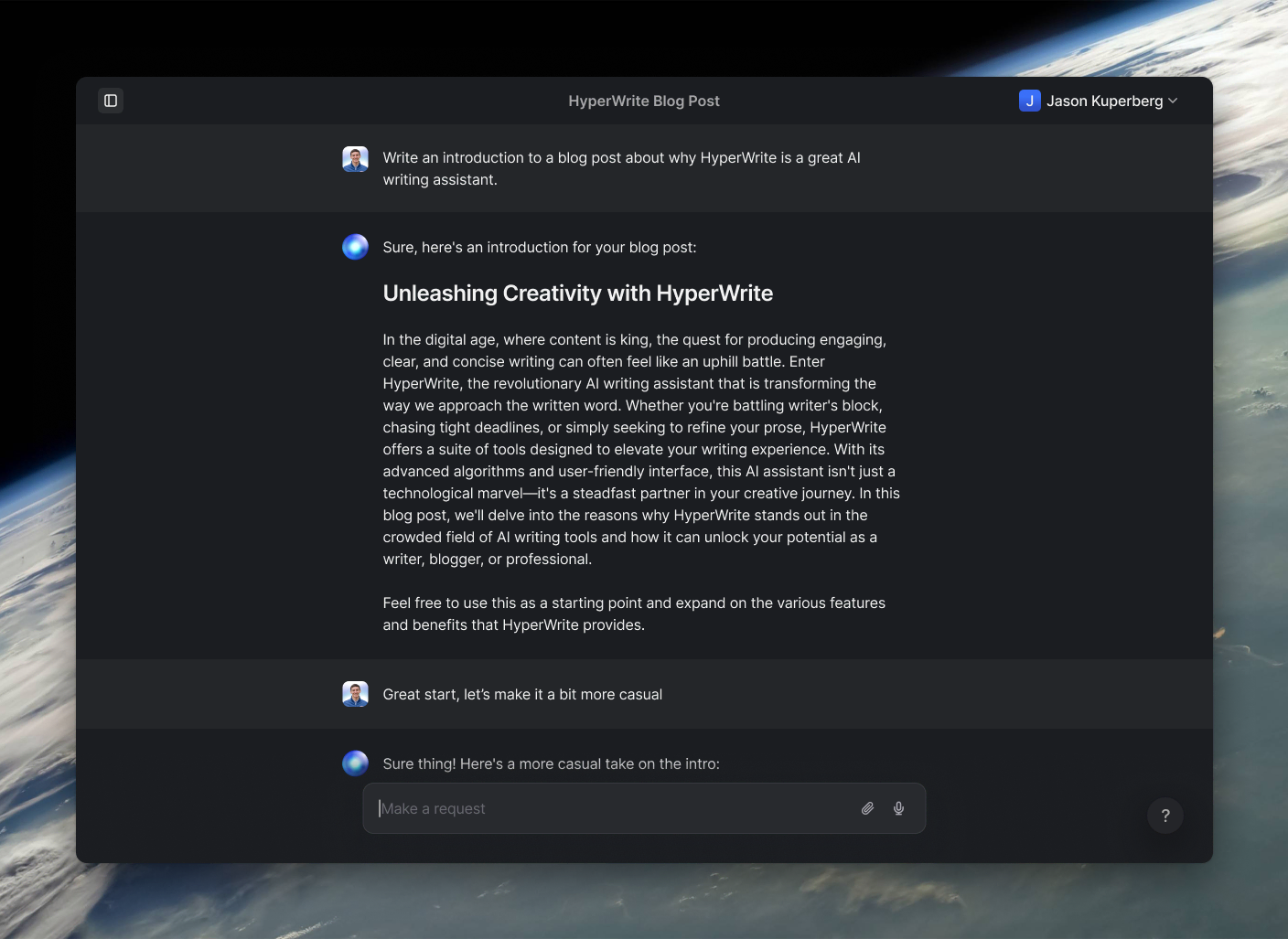
Powerful writing in seconds
Improve your existing writing or create high-quality content in seconds. From catchy headlines to persuasive emails, our tools are tailored to your unique needs.

