
You’ve probably seen (or heard of) people using AI to plan their travel itinerary. It’s a fun and effective way to get a list of recommended activities, landmarks, and local cuisine in seconds. If you’re not big on the hassle of research but don’t want to join a tour group either, AI presents a happy compromise.
And for what it’s worth, generative AI platforms usually give solid suggestions. So much so, in fact, that a majority of the travel industry is considering AI integration. After all, the benefits are hard to ignore: less research, less information curation, quicker turnaround time, more efficient internal operations, and so on.
But there are concerns regarding this transition – the biggest one being a question of personalization. Just how well can AI tailor the itinerary to fit the traveler’s specific requests? If the AI is proposing generic things to do and places to go, how can the user be sure they’re going to enjoy these recommendations? And is the AI’s schedule even realistic?
This is where HyperWrite Personas come in.
These smart, intuitive, and customizable AI agents can be programmed to specifically consider client’s requests when building travel plans. They’ll take into account particulars like the client’s budget, transportation preferences, time constraints, preferred pace, and so on. By doing so, these artificial travel agents can build personalized itineraries in seconds.
Here’s how:
Step 1. Define Your Travel Agent
To build a Persona that’s going to help you plan your trip, you’ll need to define the Persona’s role. Go to the Instructions section of the ‘Personas Overview’ page and describe what kind of travel agent you’re looking for. Be as specific and as instructive as possible.
For this example, I’m going to build Travis the Travel Agent.

Some immediate observations and things to note:
- Recommended Travel Websites. I decided to list some recommended travel websites (i.e., Tripadvisor, Expedia, Google Flights, AwardTravel, etc.) that the Persona can reference. You don’t have to do this, but naming specific resources can give the AI a clearer picture of the kind of site you want it to use for recommendations.
- Recent Reviews. It’s a good idea to specify “recent reviews” or “recent sources.” This way, the AI will automatically look for the most updated version of the facts and/or statements it’s referencing.
- Professional Travel Agent. I like adding the “professional” description to my Personas to help them adopt a more serious and task-focused tone.
Once you’ve defined your Persona, you can then move to the Writing Examples to give the AI a clear picture of the kind of response you’re looking for.
Step 2. Provide Different Examples for Various Travel Recommendations
I recommend providing different types of travel recommendations for the Persona to reference in the Writing Examples section – specifically a budget breakdown and an activities/itinerary list. This allows the Persona to be as detailed as possible with its recommendations.
So for instance, I’ll give Travis two sample travel recommendations.
The first one is breaking down a budget of $9000 for three people across 10 days in Tokyo. Instead of naming specific places and activities for certain days, this type of recommendation simply focuses on the money i.e., how much should they allocate for transport, how much should they allocate for food, and so on.

The second sample is a more detailed day-to-day itinerary that focuses on locations and things to do. It doesn’t mention budget allocations, prices, or anything that has to do with money. It’s more of a to-do list for each day of the trip – i.e., more of what people expect a general itinerary to be.
I’ll also include a third sample budget breakdown with tips for saving money in different Asian countries. This example is for Ho Chi Minh, so it includes tips like eating street food to save on your food budget and walking instead of taking cabs. This is a good reference to have on file for clients who are traveling on a budget.

Step 3. Encourage Specificity in Prompts
If you give vague, generic prompts, you’ll get vague, generic results. HyperWrite is more lenient than most generative AI programs when it comes to input but it can only do so much with the data it’s given. If you want a detailed itinerary, you’ll have to share as much information about your trip as possible.
I’ll have the travel agent Persona subtly encourage this in either the Instructions or the Background section (or both). Hopefully, with some helpful prompts and triggers, the user will remember to share the particulars of their trip.
If the user doesn’t provide a budget, for instance, I’ll instruct Travis to ask about it in its response.

And to further encourage details, I’ll add similar instructions in the Background section:

Remember that the Background section is for immediate information that you want the AI to specifically reference when prompted. If asked something that relates to the information in the Background section, the Persona will prioritize that first before searching elsewhere for its response.
Even if the details are tentative, asking for them can prompt the user to consider the options available to them. The AI can also create a more realistic itinerary if it knows the person’s budget, pace, interests, travel goals, etc.
Step 4. Focus on Continents or Countries
Granted, HyperWrite is powerful enough to create itineraries for any travel destination, regardless of location. However, I recommend having different travel agent Personas for other countries or continents.
For instance, I’m specifically dedicating Travis to Asia.

For other continents, I’ll have the Persona refer the user to other existing travel agent Personas I have. So if the user asks for an itinerary for Vancouver or Wyoming, they’ll get these responses:


Doing this can keep the user within your platform as they interact with different Personas.
But, of course, if you’d rather have just one dedicated Persona for all countries + continents, you can skip this step. Again, HyperWrite is capable of generating a global travel agent Persona. However, I believe having a Persona specialize in just one area will yield quicker and more detailed results. They can search within specific parameters, reference local sites, and potentially find (and use) dedicated sources.
Step 5. The Persona in Action
Now that we’ve successfully created a travel agent Persona, let’s see how it responds to several prompts.
We already had a sample earlier of how it responds to itinerary requests outside of Asia. But with all the custom Instructions, Writing Instructions, and Background information in mind, let’s see what else Travis can do.
Prompt #1: Budget-Specific
Let’s start with a prompt that focuses heavily on budget. This is for clients whose trip will be dictated by financial constraints (as opposed to time or travel goal restraints).

Note: Don’t forget to set the Persona to Travis before submitting the info!

Right off the bat, notice how Travis lists the steps they’ll take to help the user? I especially like that it’s expressly taking the financial requests into consideration. Now, for the actual itinerary:

Remember how we provided two types of recommendations in the Writing Examples; general day-to-day itineraries and budget breakdowns?
Travis includes a budget breakdown after the daily to-do lists:

Which, if we refer to the prompt, is totally in line with what the user requested. So I rate this a success!
Prompt #2: Pace/Goal-Specific
For clients who are more concerned with the type of trip they want to have, Travis should be able to take into account their goals and desired pace.
Do they want a fast-paced trip full of activities and experiences? Or would they prefer a more scenic, slow-paced trip? Do they want to avoid tourist traps or are they fine dealing with crowds if it means seeing famous places, landmarks, and the like?
Here’s a sample prompt for this kind of situation:

And Travis’ response is as follows:

Gardens, white sand beaches, and whale shark watching? As far as photo-worthy attractions are concerned, I think Travis understood the assignment. Notice how it also included two rest days, as requested.
And at the bottom of the itinerary is a less-detailed – but still helpful! – budget breakdown recommendation:

Overall, I think this kind of itinerary suits what the client would be looking for.
Prompt #3: Group vs. Solo Adventures
When traveling, some attractions are more suited for groups. Others are better for those flying solo. It’s important to make that distinction when recommending things to do and places to go.
So I’d like to see how Travis responds to prompts specifying group trips versus single-person travels.
For the group trip:

And the response:

As you can see, specifying the focus on group activities resulted in a fairly different itinerary (especially compared to the previous two results). This one offers more general recommendations for daily activities with a focus on suggestions for group-friendly transportation, group dining tips, and ways to save on lodging and accommodations.

I made the mistake of not specifying how many days the group would be traveling. So, by default, Travis created a 7-day itinerary. Regardless, I think it understood the “group” aspect of the request pretty well.
And now for the solo traveler prompt:

And the response:

I think it’s interesting – and appropriate – that this itinerary is a lot more detailed than the group itinerary. Solo travelers tend to have a lot more time on their hands since they aren’t waiting on anyone and can, therefore, navigate places more quickly.
So each day includes a recommended location and/or activity plus related suggestions. Like for Day 2, the Persona mentions that the rooftop bar at the Rex Hotel is a popular spot for solo travelers to meet. And for Day 3, the Persona recommends the Independence Palace because it can be explored alone or in a group.
Use HyperWrite Personas to Help Plan Travel with AI
For travel agencies fielding dozens – or even hundreds – of client inquiries a day, HyperWrite Personas can be a godsend. With a bit of editing, experimenting, and prompt writing, you can build an enjoyable itinerary that fits someone’s specific travel needs without the usual stress involved.
These Personas can essentially turn a time-consuming task into a smooth, efficient process that allows travel agents to redirect their focus and resources on other duties that are just as important – like marketing, support, customer relations, and so on.
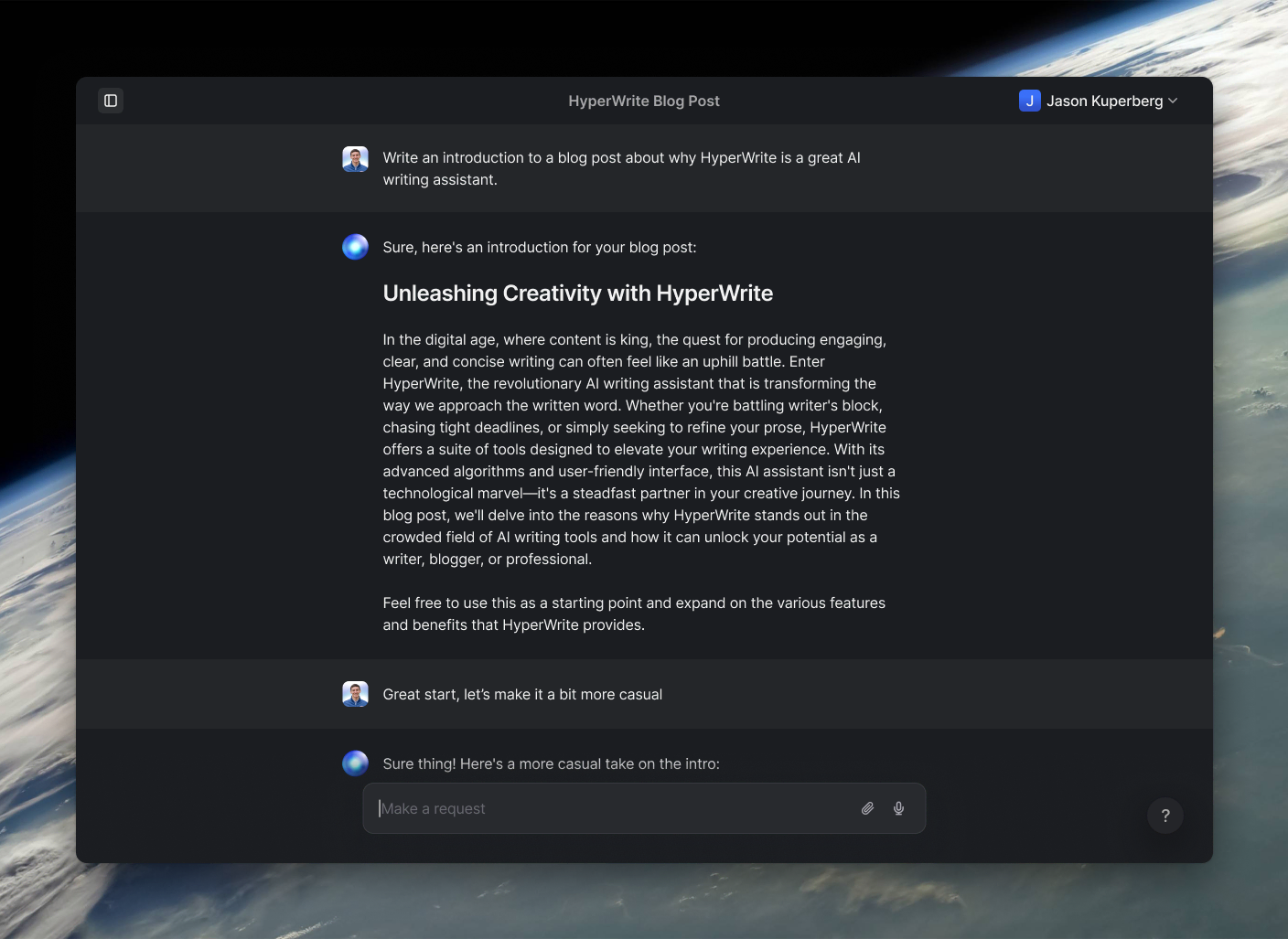
Powerful writing in seconds
Improve your existing writing or create high-quality content in seconds. From catchy headlines to persuasive emails, our tools are tailored to your unique needs.

