
Google just isn’t what it used to be.
Now that digital marketers, influencers, and content creators have learned how to work around the algorithm, search engine results page (aka SERP) placements are no longer an indication of the website’s credibility or quality. You’ve got e-commerce sites spamming the top of the SERP and clever marketing articles scattered throughout the rest.
Actual, legitimate sources are lost in the hullabaloo of clever SEO tricks and digital content trends.
As someone who heavily depends on research for 85% of my content, I need a search engine that understands the nuance of my queries. I need to find websites that actually fit my prompt and not just the keywords. I need to keep my research process as speedy and as streamlined as possible.
HyperWrite does all that for me. And it can do the same for you easily.
Let me show you how.
1. Get Relevant Answers for Specific Queries Using the AI Search Engine
Google’s fine for getting quick answers to generic, common questions. But as far as specifics are concerned, it’s pretty much a hit-or-miss at this point–with the odds usually in favor of miss. (at least for me over the last few months..)
Typing specific search queries no longer yields relevant search results beyond the main idea (or “keyword”) of the prompt. Any nuance in the search request is ignored completely. Sometimes you’ll get a generative response, but generally, not when you want it.
Take this example. If you ask Google, specifically, for notable but not controversial advocates for global warming, you get these responses:

The search engine only registers specific terms in the prompt (i.e., “global warming,” “controversial,” “advocates”) and not the prompt as a whole, cohesive question. So, instead of recommending notable global warming advocates who are not controversial, it recommends a “global warming skeptics organization” and a research article on why some Americans do not see the urgency of global warming.
Interesting. But none of them answer the question.
Using HyperWrite’s AI Search Engine with the same prompt, you get very different results.

Immediately, with the same prompt, you get nine clear, applicable answers. And they’re linked, too. So you can find the original sources of these responses to verify.
HyperWrite’s AI Search Engine is programmed to act as a “powerful search engine” that’s “smart and actionable.” It uses AI technology to read and fully understand the prompt as a whole question—not a random string of keywords—so that it can respond intelligently.
It even organizes the results in a clean, cohesive manner so that they’re easy to read and verify.
2. Search for Multiple Answers in One Thread with the AI Search Engine
Another unique and helpful feature of HyperWrite’s AI Search Engine is its ability to return multiple responses for a single query.
Here’s what I mean.
Let’s use the example of global warming again. In addition to notable people, I’d like to know about notable events, organizations, and movements in this industry. If I use Google for this, I'd need to run separate searches for each data category.
Remember what we discussed in the previous section. Google does not register a search query as a question. It only registers keywords. So if I search “notable people, events, and organizations in global warming,” I’ll likely only get one or the other.

On the other hand, Hyperwrite gives me multiple answers for each data category (people, events, movements, and organizations) in a single search query.


HyperWrite saves you time and effort by delivering as many answers as you need in a single query. Instead of running four different searches, I ran one and got four categories' worth of results immediately.
It truly feels like having an experienced research assistant available 24/7.
3. Summarize Long Content and Quickly Verify Its Relevance Using the Text Summarizer
Research involves reading. A lot of reading. And sometimes, you’re not even reading to find the information you need–you’re reading to see if this resource is actually pertinent to your research.
This is another downside of using Google. Pages and pages of recommended websites but no clear indication of how relevant they really are.
The meta descriptions don’t help, either. A pretty strict character limit combined with the need to insert a keyword or two to improve rank means these descriptions don’t accurately capture the webpage’s contents. So the only way to rate how helpful the resource will be is if you read it.
And, let’s be honest. Who has the time to read a couple dozen pages or so of technical commentary? Especially if it turns out that some of those pages aren’t even related to your query.
Let’s go back to the search example from the first section: notable but not controversial advocates of global warming. Let’s say I don’t use HyperWrite’s AI Search Engine to get my answer. I’ll use Google’s recommendations. The third top result is an article titled, “Why Some Americans Do Not See Urgency on Climate…” from Pew Research Center.

While the title and description do not immediately answer my question, I think it might be worth looking into. Hidden in the middle of the article might be the name of a prominent figure in this group of Americans who apparently “do not see the urgency of climate change.”
As expected of a research site, the piece is quite lengthy. If I were to actually read this paper in the hopes of getting a name, I’d probably spend half an hour on it.
But HyperWrite can do all the heavy lifting instead.

The Text Summarizer generates a concise summary of any text in seconds. You can either paste the content in the given field or link the website you need summarized. HyperWrite includes main points and highlights in the summary, so I’m not worried about potentially missing key information.

In seconds, I have my answer. No names worth noting. Although this is a great resource for a different kind of article, it’s not applicable to my query. I can move on.
Seriously; having AI summarize text like this saves so much time and effort. Even if a source turns out to be less than helpful, you only waste a few seconds.
HyperWrite’s Text Summarizer is a total game-changer for anyone who does a lot of research. It speeds things up and makes it more efficient at finding the information you actually need.
4. Find Relevant Peer-Reviewed Articles on Any Topic with the Scholar AI Feature
Unlike regular Google, Google Scholar isn’t as prone to SEO tricks and algorithm trends. It also cannot process the nuances of queries–which basically means it still depends on keywords.
However, it’s much better at returning pertinent, high-quality results. The possibility of you getting recommended for a product page or e-commerce website on Google Scholar is very, very, very low.
But if I’m being honest, it’s still a bit messy. It takes keywords at face value. So you have to be careful with how you word your search terms. Look at its response to the query: “the challenges global warming advocates face.”

Not exactly what I’m looking for. But I can see why these results came up. The keywords it latched on to were “challenge,” “global warming,” and “advocate.” So getting papers titled “the challenge of global warming,” and “advocacy and global warming,” are not surprising to me.
On the other hand, HyperWrite’s Scholar AI gives a helpful direct response to my query.

Like Google Scholar, it will only return peer-reviewed articles, scientific journals, and academic papers related to your topic. And, since it’s powered by AI, it can read my search query as a whole. It understands exactly what I’m asking.
If I enter the exact same prompt in Scholar AI, I get these results:

I think you’ll agree that this response is a lot neater, a lot more organized, and a lot more relevant than what Google Scholar gave me. And, as usual, HyperWrite needed less than a minute to put this together.
5. Avoid SEO/Affiliate Marketing Traps Using the AI Search Engine
HyperWrite as a search engine also helps you avoid affiliate marketing traps–i.e., websites that are most likely trying to sell you something and are therefore not helpful for your research.
To avoid potential platform/AI bias, I actually searched the following prompt on Google: “why google sucks for research.”
Here’s proof:

To the search engine’s credit, I got my answer almost immediately. But judging from the Quora posts, Reddit threads, and other recent news/feature articles, it’s not just in terms of research. In general, Google’s search results quality has declined. Many people are taking advantage of the “forum” websites and reply with their own affiliate/spam.
An article written by The 215 Guys states: “Science confirms Google search sucks now.” They reference this extensive study conducted in Germany alongside their own insights as a digital marketing company specializing in website construction and optimization.
The short of it is that trends, affiliate marketing, and SEO have compromised Google’s search quality.
Companies can pay Google to prioritize their website on the SERPs. Marketers can publish speculative writing as credible content just by manipulating the algorithm. And product page previews from big affiliate marketing offenders - i.e., Amazon, eBay, Ali Express, and more - take up nearly half the search page because they paid for it, fair and square.
HyperWrite has none of that. When I use its AI Search Engine, it’s like paying for Spotify Premium: no ads, no filler, no delays. Just the information I need, when I need it, presented in a clean, organized fashion.
Use HyperWrite as a Research Assistant to Find Relevant, High-Quality Results in Seconds
If you’re searching surface-level queries, Google is still a veritable rabbit hole of information. It’s fine for generic, general information and quick, random questions, too, like “What time is it now in CST?” or “Synonym for relevant.”
But if you’re trying to find reliable, legitimate, and high-quality sources for important research, believe me, it’s not worth the headache and hassle. HyperWrite understands questions, can analyze queries, and can differentiate credible sources from questionable content.
It’s the modern research assistant that is well-versed in all possible industries.
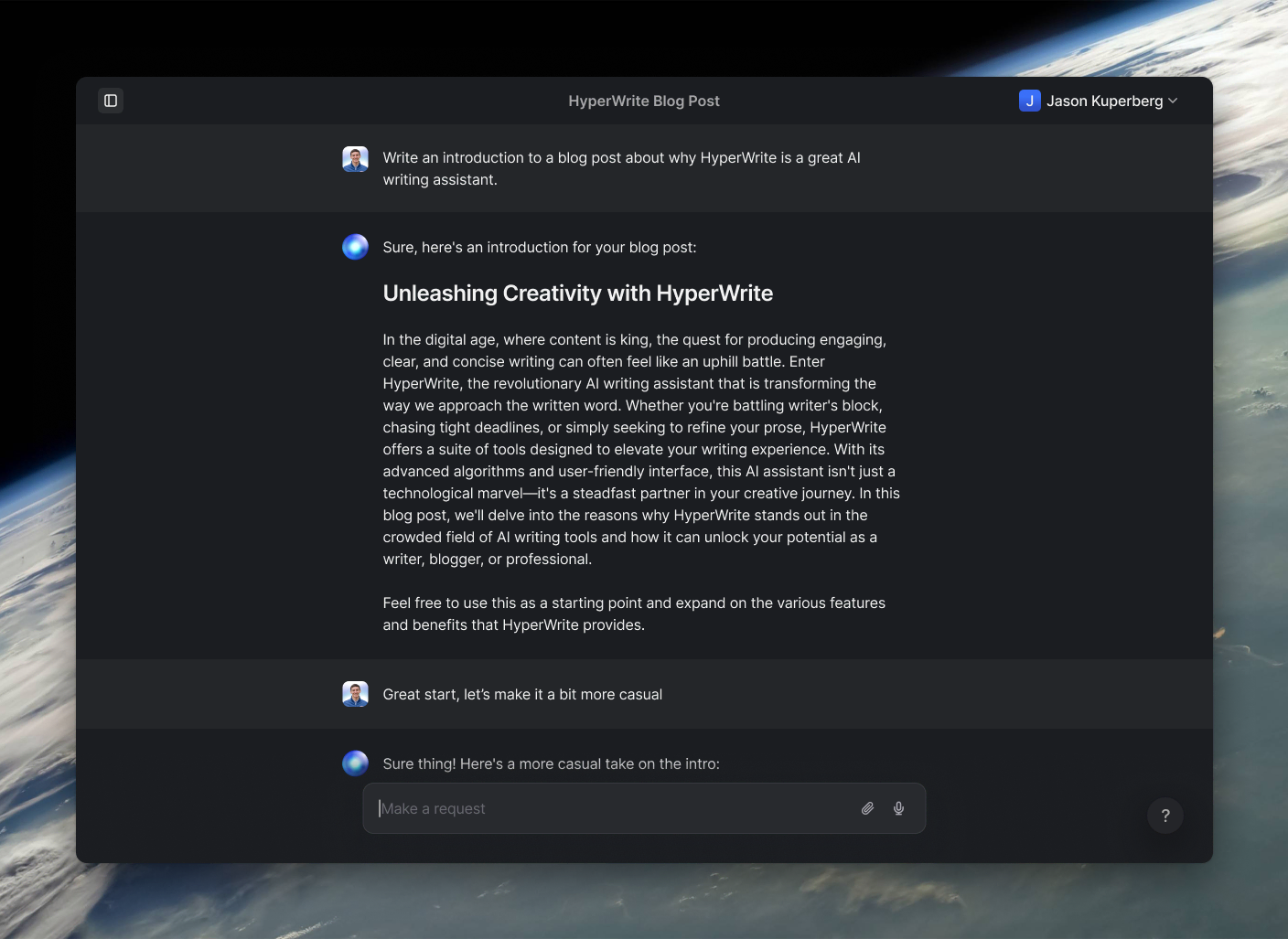
Powerful writing in seconds
Improve your existing writing or create high-quality content in seconds. From catchy headlines to persuasive emails, our tools are tailored to your unique needs.

