Customer satisfaction hinges on fast, high-quality communication, making AI-powered email responses a game-changer for e-commerce businesses. HyperWrite Personas is a powerful tool that you can integrate into your workflows to automate support email responses while maintaining your brand voice.

For any business or industry, customer happiness is paramount. In most cases, keeping customers happy means fast and efficient customer communication. Consumers expect companies to be responsive and provide high-quality answers to their questions. Sometimes, hiring an experienced Lead Generation Specialist is not enough.
This is why using AI to automate email responses can be a game-changer — especially for companies dealing with a high volume of customer correspondence.
HyperWrite Personas are a powerful tool that, can create timely, accurate, and consistent customer support emails. In this article, we’re going to discuss how eCommerce businesses can integrate it into their SOPs for communication.
What is a HyperWrite Persona?
HyperWrite Personas are essentially AI assistants that you can program to write in a specific way. You can set its voice, tone, style, language, and the like so that the content it generates reads more human and less AI.
Truly, it’s revolutionary technology. Imagine having an AI assistant on your team who can answer customer emails in a way that perfectly reflects your brand voice — in seconds, too. No more responses that take 1-2 business days and no more automated replies that are so impersonal and so obviously a template.
Now, here’s how you can actually program and implement Personas in your business.
Step 1. Custom Instructions: Defining an eCommerce Persona
The first step in creating your HyperWrite Persona is defining its role within the "Custom Instruction" section. Think of this as the blueprint for your Persona, capturing its essence in a clear and concise way.
Also, the quality of your AI-generated responses hinges on how detailed your instructions are. Providing clear guidelines shapes the Persona's thinking, writing style, and overall behavior. Without specifics, the AI will rely on its general training data, which might not match your desired outcome.
For this example, we're building a Persona specifically for handling customer support emails for an e-commerce business. How would you describe this role in a nutshell?
To illustrate, here are some examples of clear custom instructions for an e-commerce support Persona:



Feel free to copy and refine any of the samples until they perfectly capture your company's unique needs and communication style.
Step 2: Writing Examples: Providing Copy References
The secret to unlocking a Persona's true potential lies in providing it with the right training materials. Aside from a clear and instructive definition, you need to give it reference emails to emulate. This is where the second section – the Writing Examples – comes in.
Think of the content in the Writing Examples section as a visual reference or demonstration for the AI. This section contains email samples that will help the Persona understand the kind of copy you want it to write. Detailed instructions are helpful, yes, but you’ll get a much better output from the AI if you supplement the instructions with actual demonstrations.
Where do you get these samples?
A. Existing Email Communication
If you’ve already sent support emails to customers before, I recommend diving into your Sent folder and looking for past correspondence. These emails will provide the writing style, brand voice, and nuance that you want the Persona to emulate.
It would be good to include emails regarding:
- Product/Service Inquiries
- Pricing Inquiries
- Billing/Payment Inquiries
- Complaints
— as these are common eCommerce support requests. You don’t need a lot of them. One to three emails representing each category should do. Just make sure that they provide quality support while maintaining your brand voice.
B. Refined Communication
For better results, you can try taking existing support emails and refining them using HyperWrite’s Expert Writing Assistant tool. This tool provides AI-powered, professional-grade assistance for all sorts of writing tasks. It can elevate any given text and provide feedback to improve future copy.
If you give your Persona high-quality writing examples to reference, its output will, in turn, match the quality. So for best results, you can use HyperWrite to refine some of your existing support emails to make them “more engaging,” or “more persuasive.”

Alternatively, you can also ask HyperWrite to write sample email responses for situations you haven’t experienced yet but want to be ready for. Maybe you haven’t received a return/refund request yet. Or maybe you haven’t been contacted regarding a lost order.
It always helps to be prepared.
In this case, you can provide HyperWrite with a prompt describing the scenario and ask it to write a response. You can then take whatever it generates and edit it for accuracy and branding. Use the edited copy as a writing sample for the support Persona.

Don’t forget to label each response sample clearly so that HyperWrite knows what kind of email it corresponds to.
Step 3: Background Information: Automating Responses
The third section of the Persona creation process is the Background Information section. Think of it as the Persona's personal library. This is where the AI will first turn to to gather information. Whatever data is placed in this section takes precedence over data from all other sources. So if you were to place “the sky is green” in this section, the Persona will repeat this info when prompted.
In short, the more comprehensive you make this section – details about your company's products, services, and policies – the more confident and informed your Persona will be when crafting emails that accurately reflect your brand.
So I highly recommend filling this section up with as much business information as you can think of. As in eCommerce business, it would be pertinent to include details about your:
- Returns/exchange policy
- Refund policy
- Contact methods (phone number, social media platforms, etc.)
- Website URL
- Price list for products/services
- Current sales/discounts (ensure to update these regularly)
Accurately and thoroughly filling up the Background Information section is key to automating eCommerce support emails. By providing all the info the AI needs to properly respond to customer inquiries, less input is required in future prompting.
Here’s an example to illustrate. By including the basics of your refund policy in the Background Information section—

— you no longer need to tell the AI what to offer when prompting it to craft a response. All you need to do is specify the lateness of the order.


In eCommerce, consumers want immediate responses and solutions. With properly programmed HyperWrite Personas, your company can quickly and easily generate support emails that provide accurate information.
Step 4: Testing the Persona: Common eCommerce Scenarios
Once you’ve filled all sections with the necessary information, it’s time to test your Persona.
Since it’s meant to provide email support for eCommerce-related concerns, it’s a good idea to provide different scenarios that are common within the online shopping industry i.e., late orders, lost orders, incorrect items, weak packaging, and so on.
Your responses to these scenarios should be implemented in the Background Information section, like so:
Scenario 1. Incorrect Item/Order Sent

HyperWrite Persona Response:

Scenario 2. Correct Item, Incorrect Details

HyperWrite Persona Response:

Scenario 3. Damaged/Defective Item

HyperWrite Persona Response/s:


Scenario 4. Damaged/Defective Claims

HyperWrite Persona Response:

Scenario 5. Return/Exchange Policy

HyperWrite Persona Response:

As you can see, HyperWrite Personas have the intelligence and intuition to craft helpful, engaging, and even empathetic support emails that perfectly reflect your brand voice. This translates to a smooth customer support process, as Personas can automate — or at least significantly expedite — responding to common e-commerce support inquiries.
Use HyperWrite Personas to Automate & Streamline the Email Support Process
Ultimately, e-commerce businesses can leverage AI to automate client communication. Doing so offers significant advantages in terms of efficient and effective correspondence. HyperWrite Personas, in particular, stand out as a powerful tool capable of streamlining email responses that still align perfectly with your brand's unique voice and preferred tone.
This technology, when programmed and implemented correctly, can enhance your business's responsiveness, professionalism, and operational efficiency. What’s more, it can elevate brand-consumer relationships by dramatically improving response times.
By integrating HyperWrite AI Personas into your workflow, you can create a quick, seamless, and on-brand customer support experience.
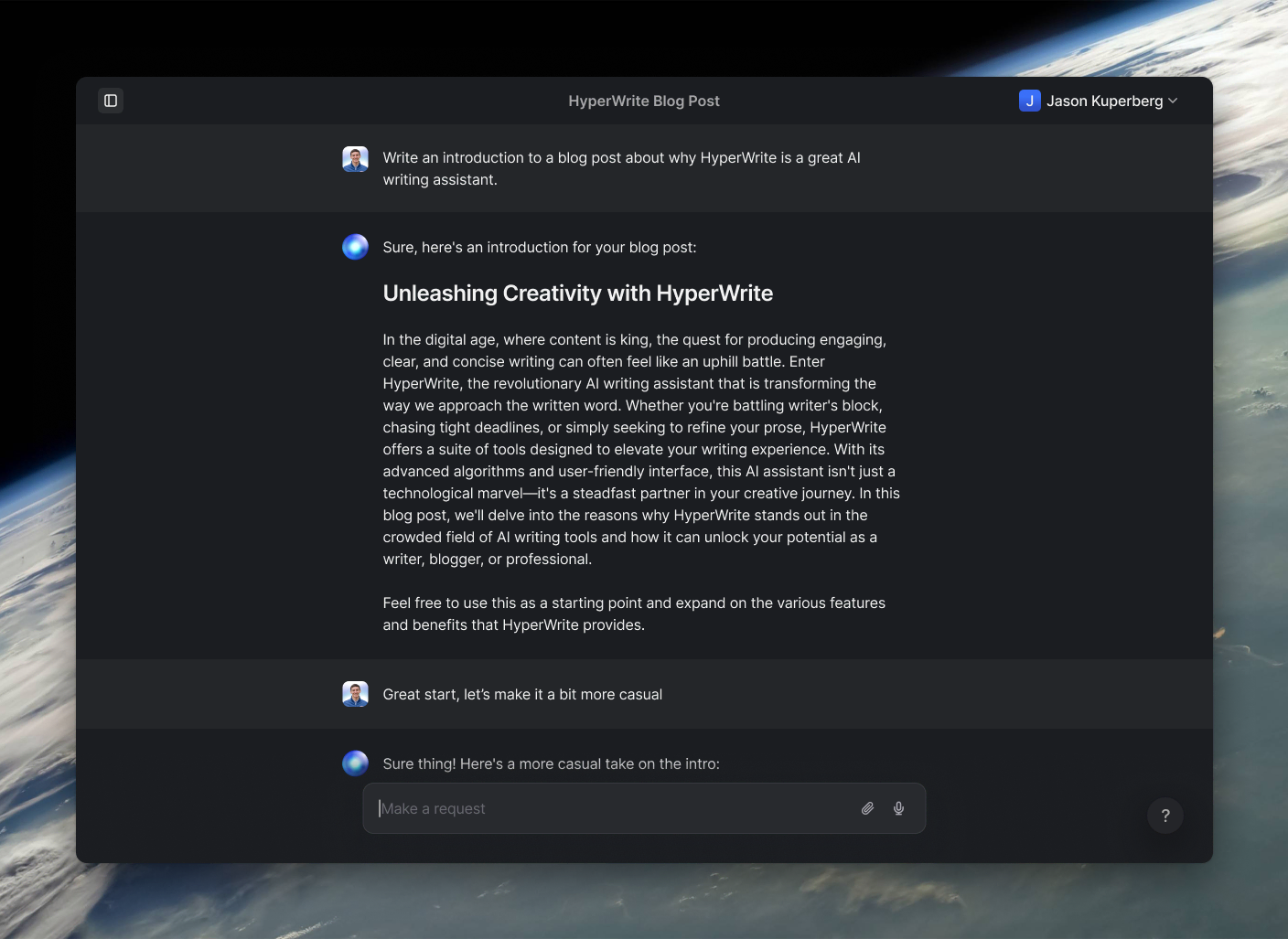
Powerful writing in seconds
Improve your existing writing or create high-quality content in seconds. From catchy headlines to persuasive emails, our tools are tailored to your unique needs.

