Planning an unforgettable 4th of July party? The key to an unforgettable celebration lies in the details. Crafting clever invitations that set the tone is a must, especially for a holiday like Independence Day.
But if you don’t have the time and/or skills to whip up some creative invites, don’t fret. HyperWrite has plenty of tools to cover you.
In fact, it has eight easy tools you can use to make wise, witty, chill, and/or cheesy missives to send out to your guest list. Whether you want to add some poetry to your patriotism or a bit of a bop to your backyard bash, HyperWrite can help you come up with something.
Let me walk you through these tools:
1. Holiday Card Creator: One-of-a-Kind Cards
Go all out for your 4th of July invitations by using HyperWrite’s Holiday Card Creator to create unique invites. With just three key pieces of information, this tool can generate all the elements of a personalized greeting card; design, text, and template.
It’s simple enough to use, too. Just input the type of holiday you’re celebrating, your relationship to the card’s recipient, and the recipient’s interests.

In this case, since I’m making a more general invitation that I intend to send to all my neighbors, I replaced “Recipient’s Interests” with the planned party activities. This tailors the card’s message more to the celebration than to one individual person.

Notes:
- The “Red, White and BBQ!” tagline on the front of the card is so catchy. Plus, it gives the recipient an immediate idea of what the card’s about
- The illustration can easily be achieved with the help of an artistic friend (don’t forget to compensate them!) or with an AI image generator
- Don’t forget to edit the message (on the inside right) to clarify that you’re inviting the recipient to your 4th of July party! Include relevant details i.e., when, where, what time, what to bring, etc. to make it clearer
2. TikTok Script Writer: A Faux TikTok Video
If you have some video editing know-how, you could create a short 60-second TikTok-style video invite for your guests. HyperWrite’s TikTok Script Writer harnesses the power of GPT-4 and ChatGPT to generate a simple enough video script that’ll fit TikTok’s time limit.
All you need to do is provide the topic or background information of the intended TikTok. Click the “Generate” button and let HyperWrite do its magic.

Here’s a quick tip, too: Select the “Smarter” option from the four buttons at the lower-left of the text field. This will make the response more intuitive and more keyed to your specifications.

Notes:
- Remember that you can act out multiple roles in TikTok videos, so there’s no need to actually get someone else to help you pull off the skits
- Feel free to edit the script to make it sound more natural, more enthusiastic, like a parody, etc.
- Don’t actually post this as a public TikTok – especially if you’re filming inside or around your house! You don’t want to dox yourself. Once you’ve filmed and edited the video, and are happy with the final results, simply send it to the people you intend to invite via Direct Message or Chats
- Alternatively, you could post it to a private TikTok account. Just make sure all your followers are your intended guests
Creating and sending a TikTok video invite may seem a bit cheesy, but embrace the silliness! Besides, a video message is hard for people to ignore. It may even elicit a chuckle or two.
3. AI Greeting Card Generator: Short & Sweet Invites
Want a no-fuss, no-muss invitation? HyperWrite’s AI Greeting Card Generator creates short and simple messages that are just personalized enough to entice interaction. Unlike the Holiday Card Creator, this tool doesn’t provide a design or template for the card. It simply creates a friendly little memo based on the occasion and the recipient’s details.

As with the Holiday Card Creator, I replaced the recipient’s interests with the planned party activities so that the resulting message would describe the event.

Notes:
- Each option has a brief description of its focus or mood. I suggest picking the one that reads closer to what you’d want to say and then editing it (if needed)
- For instance, Option 1 reads more like a greeting than an invite, whereas Option 2 and 3 are clearer invitations
These short messages are perfect to send as text messages, direct messages, or even personal emails. But if you want to add a creative twist to them, you could print them on tiny strips of paper, hide them somewhere, then hand them out to your guests.
Some suggestions:
- Fortune Cookies
- Labels on Party Favors i.e., top hat keychains, American flag sugar cookies, 4th of July stickers/sticker sheets (how cute is it that the guests get the party favors before they attend? Just set a low enough budget so that you’re not losing too much money on no-shows)
- Origami Envelopes - you can print the message on the actual paper you’ll use for folding. Origami envelopes are really cute and really easy to do. These folding styles are my favorite since they don’t need any glue to stay closed
4. Rap Lyric Generator: One-Sided Rap Battle
This one may be a little unexpected but if you’re feeling brave enough (or you have a friend/relative who’s brave enough), you can rap your 4th of July invite.
Because nothing says “come to our backyard barbecue” like a little patriotic rhythm and poetry.
HyperWrite has a pretty creative Rap Lyric Generator that can script a decent flow with just the theme, some keywords, and the desired beat.

For this rap, I decided to specifically include the keywords “invitation” and “come to my backyard barbecue” since there’s no way to specify that the rap is meant to be an invite.
HyperWrite gets pretty creative with the theme but if you want to control the message, I recommend trying to structure the flow using the “Keywords” field.

Pretty decent rap, right?
Notes:
- The rap can go on for quite a bit since HyperWrite is programmed to write a full rap song. So you’ll get some repetitive verses that are meant to be the chorus
- You can always choose just one section of the rap as your invite. You don’t need to use the whole thing. For instance, I would probably just use the first, third, fourth, and fifth verses
If you know a musician (professional or casual hobbyist), this could be a really creative and catchy way to encourage your guests to RSVP. It might even incite a friendly little rap battle at the party itself!
5. Viral Tweet Composer: Tweet It Out
This would have been a lot easier to do when X still had its ‘Circles’ feature. However, it’s still doable. You just need a bit of planning.
Make a private Twitter/X account and invite your guests to follow you there (maybe with the excuse that you have an alternate account or your regular account’s been suspended). Once everyone’s an approved Follower, use HyperWrite’s Viral Tweet Composer to create a tweet inviting all your followers to your 4th of July celebration.
And all you need to provide is the topic! HyperWrite takes care of the rest.

Try to be as descriptive as possible when providing the topic for this. Don’t just write “4th of July” or “4th of July party.” HyperWrite will treat that more as a discussion of a trending topic instead of the invitation it’s meant to be.

Once you’ve edited the tweet as needed, post it and wait for the reactions. After 24 hours, send the link directly to the people who haven’t seen and/or responded to the tweet. If you’re close enough, you could even clickbait some of your guests by telling them that the tweet contains the latest update for a topic you know they’re following.
Notes:
- You can keep the private Twitter/X account as a sort of notice board. Tweet about party details and updates as they come. Encourage your guests to post their questions to that account as well (i.e., should they bring anything, is there a dress code, where should they park, etc.)
- As always, feel free to re-generate or edit HyperWrite’s initial response if you don’t 100% agree with the content.
6. Legal Lingo Translator: Legally Obligated Attendance
If you’re feeling a bit frisky and mischievous, why not disguise the invite as a legal summons?
HyperWrite has a Legal Lingo Translator tool that turns your text into a legal document. It basically edits your original message so that it “aligns with legal terminology and style.” It doesn’t quite create a legal document for you from scratch. It simply rewrites and formats your original content so that it’s easier for you to draft formal documents, agreements, and contracts.
But there’s no harm in using it to create an official-looking 4th of July party invitation – especially since it can’t be considered an actual legal and binding document!

Simply type out your original invitation. Include as many details as needed. Then hit the ‘Submit’ button.

The title alone would make anyone do a double-take. Further reading would reveal the document as a gag. But for the sake of catching the guest’s attention, this is pretty effective. Worst case scenario, it gives them a little scare. Best case scenario, they’re just mildly confused.
Notes:
- “Failure to appear may result in penalties, including but not limited to, social ostracization and deprivation of future barbecue invitations” is a brilliant line. If I received something like this, I’d chuckle
- I recommend printing this out on actual legal paper and sealing it in an envelope. Really sell the bit, you know?
7. Sales Copy Enhancer: Mock Sales Page Invite
Using the power of Canva templates and HyperWrite’s Sales Copy Enhancer, you could literally sell your 4th of July party to your guests by creating a mock sales page.
HyperWrite’s Sales Copy Enhancer turns your original pitch into persuasive sales copy “that drives action.” Your original copy can be any level of sales-y – from overhyped to simply stating facts. The AI will take it and spin it into engaging content that highlights unique selling points and “includes a clear call to action.”
Just paste your original invitation in the given field – like so – and give the AI a few seconds.

As with the other tools, I recommend including the party activities and menu. HyperWrite can create details from nothing, yes, but it’s better to include specifics now than to add them later on.

Then, once you have the full sales copy, you can use any of Canva’s free marketing website templates to create a mock sales page. Save the image and send to your guests via chats, direct messages, private messages, or email.
Notes:
- You don’t actually need to make any buttons clickable. The guests can RSVP simply by replying to your direct message
- You don’t need to know graphic or website design either to use the Canva templates! They operate on a simple drag-and-drop format that makes it easy to create flawless designs with zero experience
8. AI Poem Writer: Poetic Patriotism
Add a little Shakespearean drama to your 4th of July party invitations with a poetic ode to the holiday. HyperWrite’s AI Poem Writer can help you craft a whimsical little number to elevate the wholesome vibes. Just give the tool the theme of your party, the poetry style you want to emulate, and the intended mood.

From there, the AI will do the work.

Notes:
- For the theme, be sure to specify that it’s an invitation. As with the Viral Tweet Composer, HyperWrite will take prompts like “4th of July” and “Independence Day party” as literal discussion points (which won’t really work for party invitations)
- Remember to edit the poem as needed. You can choose just one or two stanzas to include your invitation if you feel HyperWrite’s original response is too long. For instance, I would remove the last two lines in the last stanza since they don’t quite rhyme. And I feel like the first two lines – “so put on your red, white, and blue, we’re waiting for you!” – is a decent enough line to end on
Make 4th of July Celebration Invitations with HyperWrite
There's something endearing about receiving physical invitations – especially in today's digital age. It’s so easy to shoot someone a text or direct message inviting them to a party. It’s quick, effortless, and informal. So when we’re actually given physical invitations, we’re taken aback.
It’s seen as such a thoughtful gesture because of the time and effort it takes to make them. It also shows your guests that you’re excited about the event and for their presence at said event.
(And this knowledge could potentially encourage them to attend even more).
And thanks to HyperWrite, you don’t even need to spend hours creating and/or conceptualizing the invites. HyperWrite can generate beautiful, engaging, and entertaining 4th of July party invitations for you – in seconds! All you need to do is enter some key information, hit a button, and sit back. HyperWrite will handle the creative heavy lifting for you, leaving you free to focus on the other items and logistics of your celebration.
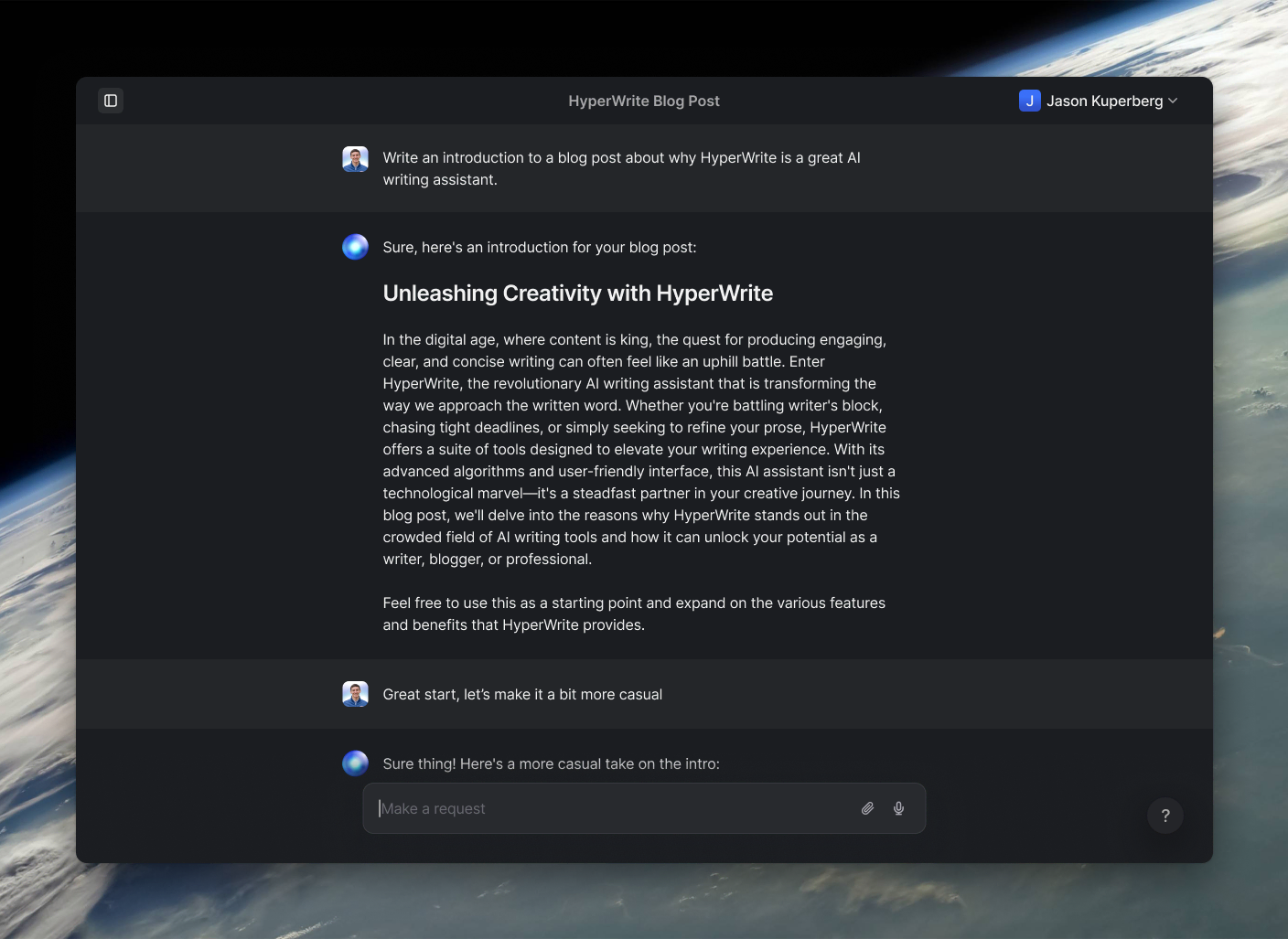
Powerful writing in seconds
Improve your existing writing or create high-quality content in seconds. From catchy headlines to persuasive emails, our tools are tailored to your unique needs.

